Ever feel like your blog post is shouting into the void, even though it’s packed with great info? That’s probably because Google doesn’t know how to hear it yet. Enter: on-page SEO — the stuff that tells search engines, “Hey! This page is awesome.”
If SEO were a party, on-page SEO would be the outfit, the music, and the snacks. It’s what makes people stay. And the best part? You’re totally in control of it.
Let’s break it all down.

What is On-Page SEO, Really?
On-page SEO (or on-site SEO) refers to all the optimizations you make directly on your website pages to improve search engine visibility and provide a better experience to users. These are changes you can control — unlike backlinks or social signals (off-page SEO), which depend on others.
It covers elements like:
- Using relevant keywords naturally in your content
- Structuring content with H1/H2/H3 headers
- Writing clear meta titles and meta descriptions
- Adding alt text to your images
- Ensuring your site is mobile-friendly and fast
- Creating internal links to other pages
Why it matters: When Google crawls your page, it doesn’t “see” it the way humans do. It needs signals to understand what your content is about. On-page SEO is how you give it those signals.
Why On-Page SEO Is a Big Deal
Here’s why you can’t afford to skip it:
1. Better Rankings
Search engines reward well-structured, clear, and optimized pages. If your site loads fast, uses keywords properly, and is mobile-friendly, you’re more likely to rank higher.
2. More Organic Traffic
Higher rankings = more visibility = more clicks = more customers. SEO is a compounding, long-term strategy for sustainable growth.
3. Improved User Experience (UX)
Good on-page SEO usually means:
- Easier navigation
- Faster loading
- More relevant content
- Fewer annoying errors
When users are happy, they stay longer, and Google notices.
4. Builds Credibility and Trust
Sites that are well-structured and easy to use feel more professional and trustworthy. That impacts not just SEO, but conversion rates too.
Websites and Tools That Help With On-Page SEO
Here’s a deeper look into some must-have tools to level up your optimization game:
1. Yoast SEO (for WordPress)
- What it does: Offers real-time content and keyword optimization suggestions as you write.
- Features: SEO title/meta previews, readability scores, XML sitemaps, and canonical tags.
- Great For: Bloggers, freelancers, and small businesses using WordPress.
- Get Yoast SEO
2. Surfer SEO
- What it does: Analyzes the top-ranking pages for your keyword and gives you a data-backed content structure.
- Features: Keyword density suggestions, content outlines, SERP analyzer.
- Great For: Content marketers, SEO agencies, blog writers.
- Check out Surfer SEO
3. Ahrefs / SEMrush Site Audit
- What it does: Crawls your website for technical and on-page issues — like duplicate content, missing headers, broken links, etc.
- Features: In-depth audits, health scores, and issue fix suggestions.
- Great For: Medium to large websites, eCommerce stores.
- Try Ahrefs | Try SEMrush
4. Google Search Console
- What it does: Shows how your pages are performing in search results, which queries bring traffic, and which pages are indexed.
- Features: Click-through data, page coverage issues, mobile usability.
- Great For: Everyone — and it’s free.
- Use Search Console
5. Google PageSpeed Insights
- What it does: Analyzes your site’s speed and suggests ways to make it faster.
- Why it matters: Speed is a ranking factor and affects bounce rate.
- Great For: Web developers, performance-focused marketers.
- Try PageSpeed Insights
How to Check If Your Page Is SEO-Optimized
Here’s a quick but thorough on-page SEO checklist:
- Keyword in title, first paragraph, and URL?
Helps both users and Google understand what your content is about. - Header structure (H1, H2, H3) used correctly?
Organizes content and signals the importance of sections. - Images have descriptive alt text?
Improves accessibility and helps Google “see” what’s in your visuals. - Meta title and description crafted well?
These appear in search results — they influence whether people click or skip. - Page is mobile-optimized and loads fast?
A poor mobile experience kills both rankings and conversions. - Internal and external links added?
Boosts authority and keeps users exploring your site longer.

Smart Strategies for On-Page SEO
1. One Page = One Intent
Each page should focus on one goal: answering a question, selling a product, or promoting an offer. Avoid keyword or topic overload.
2. Write for Humans First
Start with content that’s genuinely helpful. Then optimize — don’t write gibberish just to squeeze in keywords.
3. Use Logical Headers
Your H1 = the main topic.
H2 = section titles.
H3 = subpoints or steps.
This helps readers AND Google understand your structure.
4. Use Keywords Naturally
Insert your keyword in:
- Title tag
- URL slug
- Intro paragraph
- Headers
- Image alt text
Avoid “keyword stuffing” — it’s outdated and penalized.
5. Improve Dwell Time
Use media like:
- Videos
- Quizzes
- FAQs
- Highlight boxes
The longer users stay, the better your content signals to Google.
6. Add Internal Links
Send readers to other relevant posts or pages on your site. Keeps them around longer and improves SEO.
7. Optimize Images
Compress them for speed. Rename files with descriptive, keyword-based names (e.g., seo-checklist-2024.jpg, not IMG_0013.jpg).
What Changes Can You Make Today?
Start with small wins that make a big difference:
- Rewrite titles with primary keywords
- Break up long paragraphs with headers
- Add alt text to all images
- Insert 2–3 internal links per blog post
- Improve your meta description for higher click-throughs
- Run a PageSpeed test and fix the top 2 issues
Do this for just one page today — then rinse and repeat.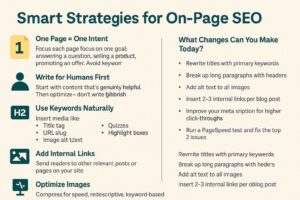
FAQs: On-Page SEO Edition
Q1: How often should I update my on-page SEO?
Every 3–6 months, especially for high-traffic pages or key landing pages.
Q2: What’s the difference between on-page and off-page SEO?
On-page SEO = what you control on your website (content, speed, structure).
Off-page SEO = what happens off-site (backlinks, mentions, shares).
Q3: Is keyword density still a ranking factor?
Not directly. Instead, focus on natural placement and context. Aim for 3–5 mentions of a keyword in a 1,000-word post.
Q4: Do meta descriptions help with SEO rankings?
Not directly in ranking—but they affect click-through rate, which impacts performance.
Q5: Can I do on-page SEO without using plugins or paid tools?
Yes. Plugins help simplify the process, but you can manually optimize content by following best practices.
Final Thought
On-page SEO is the difference between being invisible and irresistible.
It’s what helps your brilliant content get the attention it deserves.
And best of all — you don’t need to be an SEO wizard to get started.
Just take it one page at a time.
- Optimize.
- Rank.
- Repeat.
Check It Out
If you’re looking for a way to boost your content creation process, check out Quickbuzz. This AI-powered content automation platform simplifies the way you generate high-quality and SEO-optimized articles that can help you rank better and engage your audience effectively.