Creating high-quality learning content is resource-intensive. It requires subject matter expertise, instructional design, and alignment with outcomes—all while maintaining clarity, engagement, and inclusivity.
This is where AI-powered content generation enters the scene—not as a replacement for educators, but as an assistant that saves time, scales production, and supports innovation in education.
Let’s explore how AI helps produce effective, personalized, and curriculum-aligned learning materials, with real-world use cases and examples.
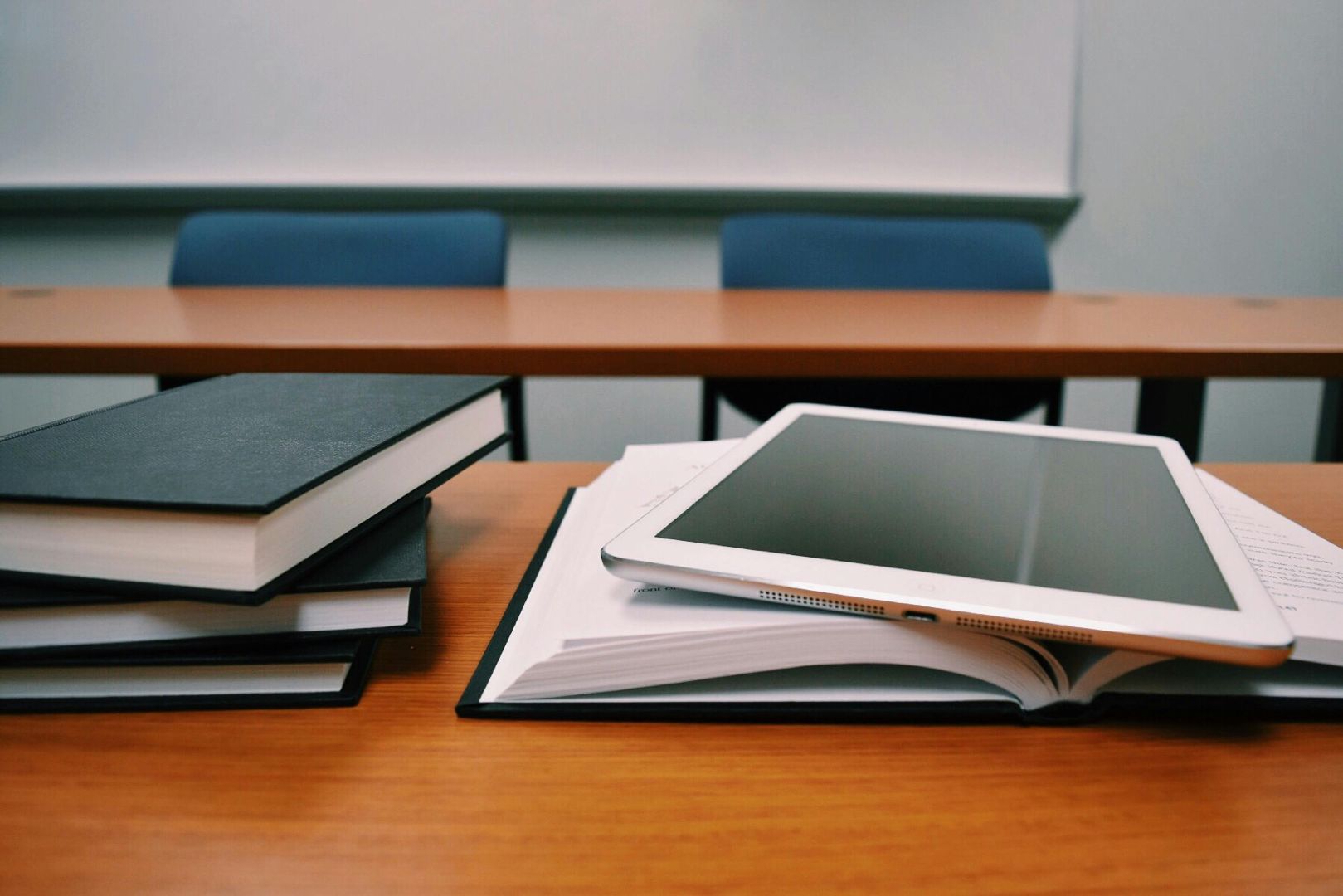
Why High-Quality Content Is Critical in Education
Whether you’re teaching K–12, university students, or adult learners, content must be:
- Accurate – No room for misinformation
- Structured – Aligned with learning objectives and cognitive levels
- Engaging – Uses examples, visuals, and interactive formats
- Accessible – Inclusive of diverse learning needs and languages
- Scalable – Easy to adapt and distribute across platforms
AI can enhance all of these dimensions when used strategically.
What Kind of Learning Content Can AI Generate?
AI tools like ChatGPT, Jasper, Writesonic, or domain-specific EdTech AI platforms can assist in creating:
- Lesson plans and learning objectives
- Explanatory content and reading passages
- Assessment questions (MCQs, true/false, open-ended)
- Summaries, glossaries, and concept explanations
- Case studies and real-world examples
- Email or in-app copy for learner communication
- Personalized learning pathways based on learner level
Let’s look at how this plays out in practice.
1. Creating Structured Lesson Plans in Minutes
Instead of writing every lesson plan from scratch, educators can use AI to generate outlines aligned with Bloom’s Taxonomy or specific standards (CBSE, IB, Common Core, etc.).
✅ Example Prompt:
“Create a lesson plan on the water cycle for grade 6. Include objectives, an explanation section, activities, and a quiz.”
✅ AI Output:
- Objectives: Understand evaporation, condensation, and precipitation
- Explanation: Clear, age-appropriate description of each stage
- Activity: A drawing or simulation exercise
- Quiz: 5 MCQs with answers
Teachers can quickly adapt this to their classroom needs, saving prep time while ensuring alignment with standards.
2. Generating Concept Explanations and Examples
AI can simplify complex topics and provide multiple explanations or analogies for better understanding.
✅ Example Prompt:
“Explain Newton’s First Law in simple terms for 8th-grade students. Include a real-life example.”
AI Output:
“Newton’s First Law says an object will stay still or keep moving unless something makes it change. For example, if you slide a book on a table, it stops because of friction. If there were no friction, it would keep sliding forever!”
Multiple versions can be created for different age groups or levels of understanding.
3. Producing Practice Questions and Assessments
AI can generate auto-gradable questions in bulk, which is ideal for EdTech platforms offering quizzes, tests, or mock exams.
✅ Example Prompt:
“Write 10 multiple-choice questions on photosynthesis for class 10 biology, with answers and explanations.”
AI Output:
- What gas is released during photosynthesis?
A) Oxygen ✔️
B) Carbon dioxide
C) Nitrogen
D) Hydrogen
→ Explanation: Plants release oxygen as a by-product during photosynthesis.
You can also request different difficulty levels or Bloom’s Taxonomy levels (e.g., knowledge, application, analysis).
4. Creating Localized & Multilingual Content
AI can translate and localize educational content into multiple languages while preserving instructional intent.
✅ Example:
Translate a math lesson on fractions from English to Hindi for grade 4 students using simple, culturally relevant language.
This improves accessibility and inclusivity—a critical advantage in diverse or multilingual regions.
5. Building Adaptive Learning Paths
AI can help EdTech platforms generate dynamic content based on learner performance, such as personalized study plans, explanations, or remediation.
✅ Example Workflow: If a learner consistently misses questions on quadratic equations, AI can:
- Trigger a micro-lesson explaining the concept step-by-step
- Suggest practice problems
- Offer a video script or real-world analogy
This keeps learners engaged and supported, while reducing the burden on human instructors to manually intervene every time.
6. Drafting Engaging Blog or Newsletter Content for Learners
Educational brands also need content to build trust and visibility—blog posts, newsletters, course updates, etc.
✅ Example Prompt:
“Write a 600-word blog post titled ‘5 Study Techniques Backed by Science’ aimed at high school students.”
AI Output Includes:
- Pomodoro technique
- Spaced repetition
- Active recall
- Teaching others
- Sleep and hydration tips
You can edit and publish this to keep learners engaged, increase web traffic, or nurture leads via email.
7. Creating Visual or Interactive Learning Materials
While AI can’t produce graphics directly, it can generate ideas, descriptions, and scripts for videos, infographics, or slide decks.
✅ Example Prompt:
“Write a video script for a 2-minute explainer on the Pythagorean Theorem.”
Output:
- Friendly voiceover script
- Visual cues (e.g., triangle diagram, formula on screen)
- Closing CTA: “Try solving this triangle yourself!”
This saves time for content and creative teams alike.
Best Practices for Using AI in Learning Content
To get the best results, follow these principles:
✅ Always Review and Validate
AI can make mistakes or use outdated facts. Ensure subject-matter experts review final content.
✅ Match Output to Learning Levels
Adjust tone and complexity based on age, prior knowledge, and curriculum standards.
✅ Add Human Touchpoints
Include teacher insights, anecdotes, or local references to make the content relatable.
✅ Use Ethical and Inclusive Language
Train or review AI output to avoid gender bias, stereotypes, or inaccessible phrasing.
✅ Mix AI with Instructional Design
Let AI handle drafts and raw content, while experts craft outcomes, activities, and assessments.
QuickBuzz: A Tool for Efficient Content Generation
QuickBuzz is an AI-powered content automation platform specifically designed for WordPress users. It allows educators and EdTech brands to generate high-quality, SEO-optimized articles and educational content efficiently. Below are some key features:
- AI-Powered Content Generation: Generates unique, plagiarism-free content tailored to your brand’s voice.
- SEO Optimization: Automatically incorporates optimal keyword usage and structured headings to enhance search rankings.
- WordPress Integration: Seamless connection for easily managing content directly from the platform.
- Content Scheduling: Automates posts according to a custom schedule, maintaining consistent online presence.
- Multi-Site Management: Manage multiple WordPress websites from a single dashboard, streamlining workflows.
- Comprehensive Support: Access detailed documentation and responsive help from the support team.
To learn more about QuickBuzz, visit their official page.
Final Thoughts
AI is not a substitute for passionate educators but a powerful partner in producing high-quality learning materials. By intelligently using AI, educators, instructional designers, and EdTech brands can focus on engaging and empowering learners, maximizing the potential of educational experiences.
Used wisely, AI can transform curriculum blueprints into dynamic, inclusive, and future-ready educational resources.
For more insights into the future of AI in education, explore articles on QuickBuzz Blog.