Email newsletters remain one of the most effective marketing channels for building relationships, nurturing leads, and driving consistent traffic. However, if you’ve ever sat down to write one, you know how time-consuming it can be—from ideation to drafting, editing, formatting, and scheduling.
More marketers, entrepreneurs, and content teams are turning to AI-powered content tools to generate email newsletters in record time. The best part? You can now create engaging, professional, and on-brand newsletters in 10 minutes or less—with the right AI workflow.
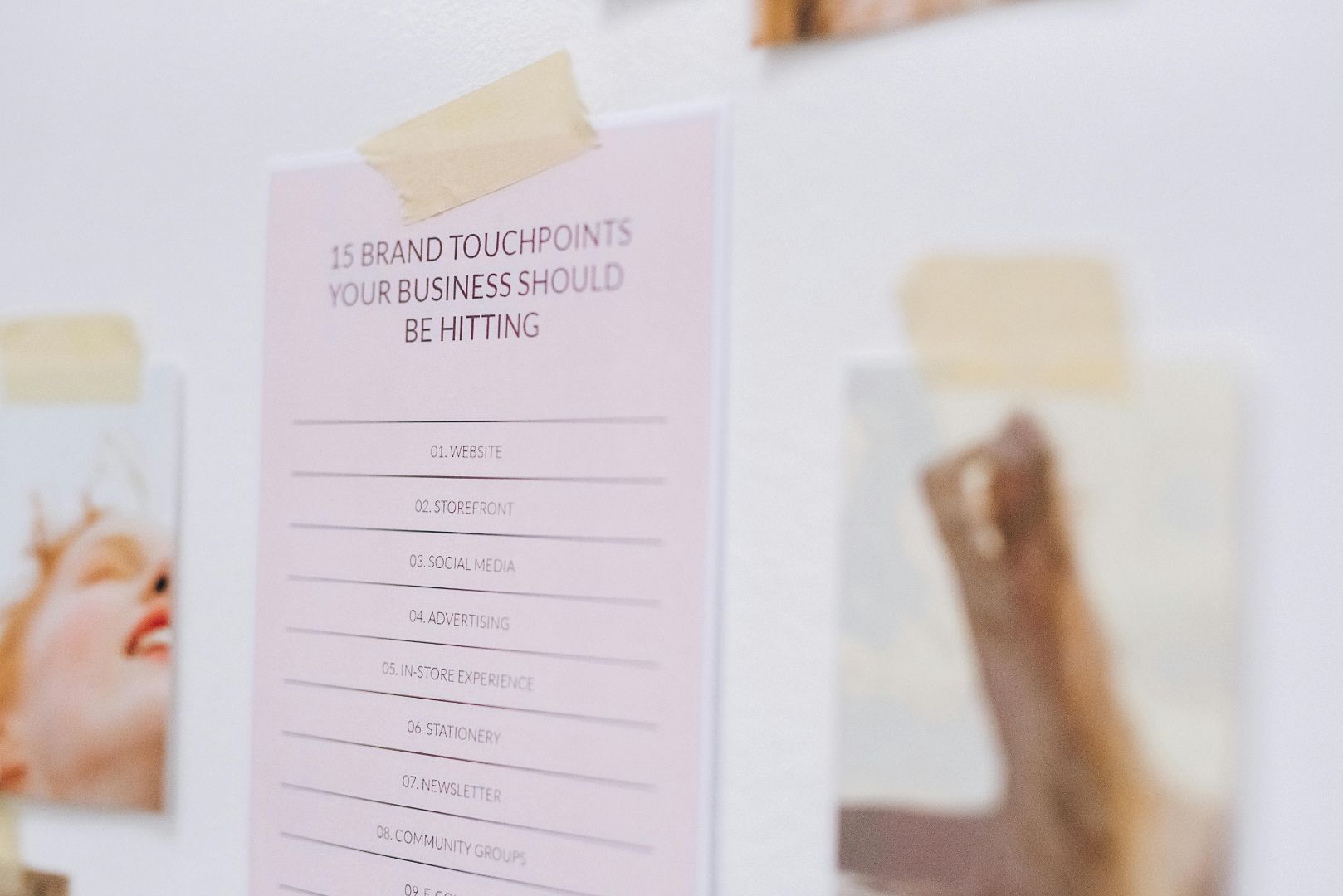
Why Use AI for Email Newsletters?
Writing newsletters can be time-consuming because it usually involves:
- Coming up with fresh ideas
- Writing engaging subject lines
- Drafting clear, valuable content
- Editing for tone and grammar
- Ensuring calls to action are on point
AI can help you:
- ✅ Save hours on writing
- ✅ Generate ideas instantly
- ✅ Maintain consistent tone and structure
- ✅ Create multiple versions for A/B testing
- ✅ Personalize emails for different audiences
Tools You Can Use
Popular AI tools that help generate newsletter content include:
- ChatGPT
- Jasper
- Copy.ai
- Writesonic
- Anyword
You can integrate these with email platforms like Mailchimp, ConvertKit, or HubSpot using APIs or Zapier for a smoother workflow.
Step-by-Step: Create a Newsletter with AI in Under 10 Minutes
Step 1: Give AI Clear Context (1 minute)
Start with a specific prompt. You should mention:
- The audience
- The topic or theme
- The purpose of the newsletter
- The tone of voice
Example Prompt:
“Write a short email newsletter in a friendly and informative tone for small business owners. The topic is 3 content marketing tips they can implement this week. Include a catchy subject line and a clear call to action.”
Step 2: Review the Draft & Customize (3 minutes)
Here’s a possible draft AI might generate:
Subject Line:
🔥 3 Easy Content Marketing Wins for This WeekHi there,
Looking to boost your brand without blowing your budget? Here are 3 content marketing tips you can implement this week:
- Repurpose Old Content – Turn your best-performing blog post into a video or carousel.
- Answer a Customer Question – Use FAQs to write a blog or social media post.
- Add a Personal Touch – Share a behind-the-scenes photo or founder story.
Simple, effective, and budget-friendly. Which one will you try first?
👉 Need help scaling your content? Let’s chat.
[Book a Free Call]Talk soon,
[Your Name]
This is 80% ready to go. You can quickly tweak the tone, swap in your links, or add your brand flair in under 3 minutes.
Step 3: Format & Finalize (3–4 minutes)
Use this time to:
- Add emojis (if your audience likes them)
- Insert your logo and signature
- Format for mobile (bullet points, spacing, buttons)
- Add your CTA link, product image, or freebie
If you’re using an ESP (email service provider), also consider:
- Preview how it looks on mobile and desktop
- Segment the audience (AI can help write variants for each)
- Set up A/B subject line tests (AI can generate 5+ options instantly)
Variations: AI-Powered Newsletters by Use Case
AI can adapt newsletters for various types of content and business needs. Here’s how:
1. Weekly Product Updates
Prompt:
“Write a product update newsletter for an AI writing tool. Announce a new feature that improves SEO blog post generation.”
Output:
Subject: 🆕 Smarter Blog Posts with Our Latest AI Update
Body: We’ve just launched a new feature to help you create SEO-optimized blog posts in minutes! Our AI now includes keyword targeting and meta description suggestions built right into the workflow.
Try it now and let us know what you think!
[See What’s New]
2. Lead Nurturing / Drip Sequences
Prompt:
“Write a warm follow-up email for a lead who downloaded an eBook on content strategy.”
Output:
Subject: How’s Your Content Plan Coming Along?
Body: Hi [Name], Last week you downloaded our guide to creating a winning content strategy. Have you had a chance to dive in?
If you have questions or want help bringing your strategy to life, we’d love to chat.
[Schedule a Free Strategy Call]
3. Event or Webinar Promo
Prompt:
“Write a promotional email for an upcoming webinar on AI in content marketing. Make it sound exciting but professional.”
Output:
Subject: Don’t Miss This: AI & The Future of Content 🚀
Body: Join us live this Thursday to explore how AI is reshaping content marketing—from idea generation to SEO.
🎯 What you’ll learn:
- How to use AI to scale content
- Tools to speed up your workflow
- Real examples from growing brands
Seats are limited—grab yours now!
[Reserve My Spot]
Bonus: Let AI Generate Multiple Versions Instantly
Need different tones or audience variations? Simply ask:
- “Rewrite in a more casual tone”
- “Shorten for a mobile-focused email”
- “Make this sound more urgent”
- “Adapt this for Gen Z entrepreneurs”
In seconds, you can create versions for A/B testing or segmented campaigns—without rewriting manually.
Best Practices When Using AI for Email Newsletters
- ✅ Double-Check Facts & Links – AI may guess or add placeholders. Always verify.
- ✅ Inject Human Flair – Add your voice, values, or an anecdote. Readers appreciate authenticity.
- ✅ Include a Clear CTA – Whether it’s a click, reply, or share—guide your reader.
- ✅ Use AI to Brainstorm Subject Lines – Ask for 10 headline options and test the best ones.
- ✅ Build a Prompt Template Library – Save time by reusing effective prompts weekly.
How Quickbuzz Enhances Your Newsletter Creation Experience
Quickbuzz takes your email newsletter creation to the next level, enabling marketers to generate fast and compelling newsletters in minutes. By integrating AI content generation, Quickbuzz allows users to customize newsletters with ease and efficiency. Whether you want to automate your content creation or craft a beautifully designed newsletter with minimal manual effort, Quickbuzz provides the tools!
To learn more about how Quickbuzz can help streamline your content strategy, visit Quickbuzz’s official website.
Final Thoughts
AI won’t replace your marketing instincts—but it will help you execute faster and more effectively. With the right tools and prompts, you can now create high-converting, on-brand email newsletters in under 10 minutes, giving you back hours each week.
From product updates to educational content and event invites, AI is your new copywriting sidekick—ready 24/7.